Change your MAC Address in Windows 7/Vista
Page 1 of 1 • Share
 Change your MAC Address in Windows 7/Vista
Change your MAC Address in Windows 7/Vista
Content:
Why?
How to know your current MAC address.
How to change your MAC address
F.A.Q.
1. Why?
Why should you want to change your MAC address? Simple, to be more anonymous. A MAC Adress is a unique string which is only for your network adapter. So, if you want to hack a network you are required to send packages where your MAC address is included. This is of course easy to trace, this is basically why you should want to change your MAC address.
2. How to know your current MAC address.
To get to know your current MAC address is really easy, and can be done with some easy steps.
Open CMD
Type: "Getmac" (without the "")
There will be a list with all the network adapters and with the the MAC adresses.
[You must be registered and logged in to see this image.]
3. Change the MAC address.
Now that we have our current MAC address, it is time to change it.
Go to your Network and Sharing center.
[You must be registered and logged in to see this image.]
Click on "Change Adapter Settings"
[You must be registered and logged in to see this image.]
Rightmouseclick on your Network Adapter and click on properties.
[You must be registered and logged in to see this image.]
Click on configure and go to the "advanced" tab.
[You must be registered and logged in to see this image.]
Now click on your network address.
[You must be registered and logged in to see this image.]
Right now there is a circle at "Not Present" change this to the empty field.
[You must be registered and logged in to see this image.]
Now enter your new MAC adress.
[You must be registered and logged in to see this image.]
Click on OK. (Your Network adapter will reset now, this can take some minutes.
Now open your CMD again, and enter "Getmac" and see if it works.
Why?
How to know your current MAC address.
How to change your MAC address
F.A.Q.
1. Why?
Why should you want to change your MAC address? Simple, to be more anonymous. A MAC Adress is a unique string which is only for your network adapter. So, if you want to hack a network you are required to send packages where your MAC address is included. This is of course easy to trace, this is basically why you should want to change your MAC address.
2. How to know your current MAC address.
To get to know your current MAC address is really easy, and can be done with some easy steps.
Open CMD
Type: "Getmac" (without the "")
There will be a list with all the network adapters and with the the MAC adresses.
[You must be registered and logged in to see this image.]
3. Change the MAC address.
Now that we have our current MAC address, it is time to change it.
Go to your Network and Sharing center.
[You must be registered and logged in to see this image.]
Click on "Change Adapter Settings"
[You must be registered and logged in to see this image.]
Rightmouseclick on your Network Adapter and click on properties.
[You must be registered and logged in to see this image.]
Click on configure and go to the "advanced" tab.
[You must be registered and logged in to see this image.]
Now click on your network address.
[You must be registered and logged in to see this image.]
Right now there is a circle at "Not Present" change this to the empty field.
[You must be registered and logged in to see this image.]
Now enter your new MAC adress.
[You must be registered and logged in to see this image.]
Click on OK. (Your Network adapter will reset now, this can take some minutes.
Now open your CMD again, and enter "Getmac" and see if it works.
[You must be registered and logged in to see this image.]
Now you have your new MAC address.
4. F.A.Q.
Q: After I followed your tutorial my internet doesn't work anymore!
A: The main reason for this is that you probably have MAC address protection enabled on your router. Look if you can disable it, it might solve the problem.
Q: I want to get back to my main address. How do I do that?
A: Follow the steps 1 - 5 and click on "not present".
[You must be registered and logged in to see this image.]
cexuslothus- Active User

- Posts : 17
Points : 23
 Similar topics
Similar topics» How to Find A Website's IP Address Using Command Prompt
» [TUT] Permanently Activate Windows 10 Pro
» Help! Windows 10 Search Bar Is Not Working
» Program Files(x86)(x86) in Windows XP 64-bit shortcuts
» Top 20 Windows 7 tips,tricks,tweaks and secrets
» [TUT] Permanently Activate Windows 10 Pro
» Help! Windows 10 Search Bar Is Not Working
» Program Files(x86)(x86) in Windows XP 64-bit shortcuts
» Top 20 Windows 7 tips,tricks,tweaks and secrets
Page 1 of 1
Permissions in this forum:
You cannot reply to topics in this forum|
|
|