How to create iTunes US Store account without credit card
Page 1 of 1 • Share
 How to create iTunes US Store account without credit card
How to create iTunes US Store account without credit card
Many iPhone users do not have a credit card (e.g. due to age) or they are located in countries where there is no iTunes Store (e.g. Cyprus).
So they can’t download even the free apps!
For someone to be able to download free apps from App Store he needs to have an iTunes account.
In many stores outside the US there’s no possibility of creating an account without a credit card, so one can’t download free apps.
There is a solution and it’s very simple.
You will see a step-by-step tutorial on how to create an account on US iTunes App Store without a credit card.
Then you will be able to download free apps (from US Store of course – which is the most updated) from iTunes or straight from your device using WiFi or 3G.
Only prerequisite is to have an active email account on which you have direct access, in order to activate your account.
Don’t forget before you start the procedure of creating the account that you should be in the iTunes App Store not in the iTunes Music Store.
These are the steps you should follow:
1. If you have an active account on any App Store except the US and you are Logged In, you should Sign Out FIRST.
You can easily see if you are connected to an iTunes Store and in which country.
On the top black bar in, right side will be your email or the option to Sign In! In order to proceed MAKE SURE it says Sign In.
Next, you should change the country (if you are not already in the US Store).
To do that you should go to the bottom of the iTunes Store home page (click the home button to the left on the top bar).
There is a round flag on the right side.
If it’s not the US flag, select and click it from the list (United States).
You are now in the US Store..
ATTENTION: You DON’T select to create the account yet!
2. First you should go to the App Store (Top bar –> App Store).
On the right column you’ll find the Top 10 FREE APPS.
Select ANY one app and click on FREE.
If you haven’t skipped any step… a window will pop up asking you to Sign In or to create a new account
ATTENTION AGAIN: Read again the last paragraph.
If you don’t manage to create an account without a credit card, it’s because you did your own thing and omitted to read the instructions!
3. You now select “CREATE NEW ACCOUNT“.
Do not login with the account you already have in the non-US store as you will be transferred.
4. Read the Terms and Conditions and click on the box next to “I have read and agree to the iTunes Terms and Conditions.“.Finally, click on Continue.
5. In the form you see, type in carefully your email, password, security question, and your birthday. Click on Continue.
Important 1: THERE IS NO WAY OF CREATING AN ACCOUNT USING AN EMAIL THAT DOESN’T EXIST OR ONE YOU CANNOT ACCESS. YOU ARE WASTING YOUR TIME …
Important 2: YOU MAY NOT USE AGAIN AN EMAIL USED IN ANOTHER ITUNES ACCOUNT.
6. In payment methods select “None” (last option).
ONCE AGAIN: This option appears ΟΝLY if you follow the steps above.
If you try to create an account directly WITHOUT CHOOSING A FREE APP FIRST, you will not see the None option on the list!
7. Fill in the empty fields, name and address.
If you don’t want to search, you can use these:
”City: New York, State: NY, Zip: 10012, Phone: 212 226-6800” and you are all set.
Do not use your own credentials, unless you live in the US.
8. The Verification page follows which says “Verify your Account”. Click on Done and now it’s time to check your email. You should have one from Apple about the iTunes Store.
9. Open your email and click on the link (URL) to activate your account. (As we said, you need a valid, accessible email).
10. Then iTunes will open up (if not already open) and you will be asked to Login (username – password).
11. Finally, you will see the congratulations message. Click on Done… and now it’s time for “Free” purchases.
The same account can be used in the App Store on your iPhone.
This way you can directly download free apps to your device.
All the apps you will download will be legal and will have updates.
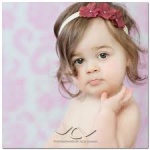
Kaysharp- Admin

- Posts : 22
Points : 36
DAGA daga 1- Active User

- Posts : 15
Points : 15
 Similar topics
Similar topics» How to create iTunes US Store account without credit card
» MyWi USB tethering without iTunes
» Netflix Method. NO Card NEEDED
» How to Enjoy iTunes Rentals on iPhone 6 without Time Limitation?
» Get free Master Card for PayPal verification
» MyWi USB tethering without iTunes
» Netflix Method. NO Card NEEDED
» How to Enjoy iTunes Rentals on iPhone 6 without Time Limitation?
» Get free Master Card for PayPal verification
Page 1 of 1
Permissions in this forum:
You cannot reply to topics in this forum|
|
|