MyWi USB tethering without iTunes
Page 1 of 1 • Share
 MyWi USB tethering without iTunes
MyWi USB tethering without iTunes
I just wanted to share some interesting information that was very beneficial to me.
For everyone who needs USB tethering with no iTunes present, the wait is over!!!
This is ultimately beneficial to those who require internet on corporate computers with software restriction policies.
[You must be registered and logged in to see this image.]
You will need WinRAR, 7-Zip, or equivalent.
1. First download iTunes and place the .exe in a temporary directory
2. Extract the .exe
3. Install AppleApplicationSupport.msi (must be installed before AppleMobileDeviceSupport.msi)
4. Install AppleMobileDeviceSupport.msi (do not change the installation directory)
5. Copy QTCF.dll, QuickTime.qts, QuickTimeVR.qtx (from QuickTime) to C:\Windows\System32\
Now just reboot and enjoy!
For everyone who needs USB tethering with no iTunes present, the wait is over!!!
This is ultimately beneficial to those who require internet on corporate computers with software restriction policies.
[You must be registered and logged in to see this image.]
You will need WinRAR, 7-Zip, or equivalent.
1. First download iTunes and place the .exe in a temporary directory
2. Extract the .exe
3. Install AppleApplicationSupport.msi (must be installed before AppleMobileDeviceSupport.msi)
4. Install AppleMobileDeviceSupport.msi (do not change the installation directory)
5. Copy QTCF.dll, QuickTime.qts, QuickTimeVR.qtx (from QuickTime) to C:\Windows\System32\
Now just reboot and enjoy!

lampard- Active User

- Posts : 37
Points : 87
 Similar topics
Similar topics» How to get iTunes Ringtones FREE !!!
» How to create iTunes US Store account without credit card
» How to create iTunes US Store account without credit card
» How to create iTunes US Store account without credit card
» How to Enjoy iTunes Rentals on iPhone 6 without Time Limitation?
» How to create iTunes US Store account without credit card
» How to create iTunes US Store account without credit card
» How to create iTunes US Store account without credit card
» How to Enjoy iTunes Rentals on iPhone 6 without Time Limitation?
Page 1 of 1
Permissions in this forum:
You cannot reply to topics in this forum|
|
|