Running Photoshop or Illustrator without installation
Page 1 of 1 • Share
 Running Photoshop or Illustrator without installation
Running Photoshop or Illustrator without installation
Adobe programs have always fascinated me by the huge installers they have, the time it takes to install anything/everything and the amount of extra stuff you get even with all checkboxes cleared – Bridge, Camera, Automation, services, etc.
But on the other hand it has been very easy, almost straightforward to bypass all this process if you have a spare system or a VM that you don’t mind to get cluttered for the sake of your working environment. (Note: if you’re using 64-bit OS then you better have the same 64-bit spare system or VM.)
So to get your Photoshop or Illustrator CS6 (including 64-bit) running while avoiding official installer follow these steps:
Install it like usual on another system.
Go to the program’s folder – that is, Program Files (or Program Files (x86) for 64-bit Windows), then Adobe, then Adobe Photoshop (64-bit) or similar.
Copy that folder to any directory on your working system. I put it in Program Files\Photoshop and Illustrator correspondingly.
Now go to Program Files (x86) or Program Files for 32-bit OS and copy over Common Files\Adobe\PCF directory to the same location (drive letter doesn’t matter) on your working system. This folder contains a handful of XML files like {74EB3499-8B95-4B5C-96EB-7B342F3FD0C6}.Photoshop-CS6-Win-GM.xml that are supposedly used to control Adobe licensing.
If you want to copy over Adobe fonts then do so (it’s convenient to compress Windows\Fonts and then extract on your system skipping existing files and also bypassing default Windows UI for that special folder).
You’re done – run Photoshop\Photoshop.exe or Illustrator\Support Files\Contents\Windows\Illustrator.exe and the app should work as if it was installed.
This has been tested on Windows XP x64 SP2. You don’t have to import registry keys or anything, PS and AI will even create file associations for .psd and .ai on their first run.
However, if you’re getting error like this:
MSVCP100.dll is missing from your computer
…then you need to install MS VC++ Redistributable package which comes along with Adobe installers – just run payloads\Microsoft VC 2010 Redist (x86)\vcredist_x86.exe and then if you have x64 OS also run payloads\Microsoft VC 2010 Redist (x64)\vcredist_x64.exe.
If you do the above but forget about Common Files\Adobe\PCF directory then you will get the following message while trying to start PS or AI:
Please uninstall and reinstall the product.
If this problem still occurs, please contact Adobe technical support for help, and mention the error code shown at the bottom of this screen.
Error: 1
[You must be registered and logged in to see this link.]
Page 1 of 1
Permissions in this forum:
You cannot reply to topics in this forum