How to hide data in audio files
Page 1 of 1 • Share
 How to hide data in audio files
How to hide data in audio files
Download & Install Deep Sound
To begin, we need to navigate to the DeepSound website and download the software.Go ahead and download and install it to your system. Your AV software might balk, identifying it as a virus, but go ahead and allow its installation.
Deep Sound Interface
Once you have completed the installation notice that on the left hand side of the screen it is displaying the directory structure of my C: drive. By clicking on the down arrow next to the C: drive above my directory structure, I can browse to other drives or USB devices on my system.
The files to the left will be my "carrier" audio files. In other words, these are the files I will use to hide my data in.
Settings
If I click on the Settings icon on the top bar, it will bring up a window like that below. I should set my default language (the only other choice besides English is Slovak), my output directory, and my output format. This software package only works with .flac or .wav files. This means that you can't use .mp3 files. This is presumably because .mp3s are compressed and the other two formats are not.Also, make sure you click on the "Encrypt files" check box. This will make certain that your hidden files are encrypted with 256-bit AES encryption, among the strongest encryption algorithms available. Finally, add a password that will be used to lock and then unlock the encryption when you or the target of these files wants to recover them. The longer this password, the stronger the encryption.
Select Audio Files
Next, we need to select audio files to hide the data in. As most of my music, probably like yours, is in .mp3 format, those won't work. Notice that I have some Nora Jones in .flac format that I will use here. (Generally, audiophiles prefer .flac as its quality is superior, but the size is much greater as it is uncompressed. That's why most mobile audio devices use .mp3, they are much smaller files.)
I double-click on the audio file and it prepares it for use to hide my files in.Next, click on the "Add files" icon on the top bar. This will prompt you to add the files you want to hide within the audio file. Here, I have a file named Shayla.doc that I want to hide within the Nora Jones audio file.
Encode
When I click on Shayla.doc, it adds it to the right window. Now, I need click on the "Encode" icon on the top icon bar.My Shayla.doc file is now encrypted and hidden with my audio file! Not only with this file look and sound like a normal audio file, but if anyone wants the information hidden in it, they will need to decrypt it with the password known only to me.
In the case of Elliot in Mr. Robot, he now took these audio files and burned them to a CD, but that isn't necessary. Presumably, he is doing that to take another step to secure these files in the case that his computer is ever confiscated and investigated. Any investigation is unlikely to listen to his music CDs.
Decode
Eventually, Elliot, or the person the information is intended for, will need to decode the hidden information. Simply click on the audio file and then the "Extract secret files" icon. When you do, it will prompt you for a password. Enter the password you created in Step #3, hit "OK," and the hidden file will appear in the right hand window.Now, you can read the hidden, secret message using the appropriate software that the message was created in. In this case, it would be Microsoft Word or any other software capable of opening a .doc file.
DANCE LINE NOBODY'S WATCHING ENCRYPT LIKE EVERYONE IS
To begin, we need to navigate to the DeepSound website and download the software.Go ahead and download and install it to your system. Your AV software might balk, identifying it as a virus, but go ahead and allow its installation.
Deep Sound Interface
Once you have completed the installation notice that on the left hand side of the screen it is displaying the directory structure of my C: drive. By clicking on the down arrow next to the C: drive above my directory structure, I can browse to other drives or USB devices on my system.
The files to the left will be my "carrier" audio files. In other words, these are the files I will use to hide my data in.
Settings
If I click on the Settings icon on the top bar, it will bring up a window like that below. I should set my default language (the only other choice besides English is Slovak), my output directory, and my output format. This software package only works with .flac or .wav files. This means that you can't use .mp3 files. This is presumably because .mp3s are compressed and the other two formats are not.Also, make sure you click on the "Encrypt files" check box. This will make certain that your hidden files are encrypted with 256-bit AES encryption, among the strongest encryption algorithms available. Finally, add a password that will be used to lock and then unlock the encryption when you or the target of these files wants to recover them. The longer this password, the stronger the encryption.
Select Audio Files
Next, we need to select audio files to hide the data in. As most of my music, probably like yours, is in .mp3 format, those won't work. Notice that I have some Nora Jones in .flac format that I will use here. (Generally, audiophiles prefer .flac as its quality is superior, but the size is much greater as it is uncompressed. That's why most mobile audio devices use .mp3, they are much smaller files.)
I double-click on the audio file and it prepares it for use to hide my files in.Next, click on the "Add files" icon on the top bar. This will prompt you to add the files you want to hide within the audio file. Here, I have a file named Shayla.doc that I want to hide within the Nora Jones audio file.
Encode
When I click on Shayla.doc, it adds it to the right window. Now, I need click on the "Encode" icon on the top icon bar.My Shayla.doc file is now encrypted and hidden with my audio file! Not only with this file look and sound like a normal audio file, but if anyone wants the information hidden in it, they will need to decrypt it with the password known only to me.
In the case of Elliot in Mr. Robot, he now took these audio files and burned them to a CD, but that isn't necessary. Presumably, he is doing that to take another step to secure these files in the case that his computer is ever confiscated and investigated. Any investigation is unlikely to listen to his music CDs.
Decode
Eventually, Elliot, or the person the information is intended for, will need to decode the hidden information. Simply click on the audio file and then the "Extract secret files" icon. When you do, it will prompt you for a password. Enter the password you created in Step #3, hit "OK," and the hidden file will appear in the right hand window.Now, you can read the hidden, secret message using the appropriate software that the message was created in. In this case, it would be Microsoft Word or any other software capable of opening a .doc file.
DANCE LINE NOBODY'S WATCHING ENCRYPT LIKE EVERYONE IS
 Similar topics
Similar topics» How to Hide Files Behind an Image
» converting .zip files to .ipa
» converting .zip files to .ipa
» Download torrent files with IDM
» [Tuto] How to run any exe files safety
» converting .zip files to .ipa
» converting .zip files to .ipa
» Download torrent files with IDM
» [Tuto] How to run any exe files safety
Page 1 of 1
Permissions in this forum:
You cannot reply to topics in this forum