IPHONE 4 BYPASS ICLOUD ACTIVATION DONE
Base Team :: Other :: Apple Zone
Page 1 of 1 • Share
 IPHONE 4 BYPASS ICLOUD ACTIVATION DONE
IPHONE 4 BYPASS ICLOUD ACTIVATION DONE
Files Needed: Dwonload This 2
Download 1
download 2
STEP1.set iPhone to DFU mode then run Automatic SSH ramdisk, note: iPhone 4 must be halt in apple logo with loading sign
[You must be registered and logged in to see this image.]
STEP2.OPEN WINSCP set host name to local host, username = root then password=alpine
[You must be registered and logged in to see this image.]
STEP3. In winscp open the terminal then type mount.sh in execute tab and ENTER
[You must be registered and logged in to see this image.]
STEP4. navigate mnt1/private/etc then copy fstab in your pc then edit the fstab using n****ad or any txt editor and
change “/dev/disk0s1s1 / hfs ro 0 1″ to read “/dev/disk0s1s1 / hfs rw 0 1″ without quotation marks then set
permission to 0644
[You must be registered and logged in to see this image.]
STEP5. navigate mnt1/application then save setup.app in secured place to your pc then delete in your iphone
[You must be registered and logged in to see this image.]
STEP6. open terminal again then type halt iPhone will turn into recovery mode then kick recovery using latest
tiny unbrella
STEP7.restore iPhone via Itunes you will see that icloud activation are bypass, if so setup again your i cloud account then
remove phone in i cloud.com
STEP8. repeat all steps except step5
STEP9.in winscp navigate mnt1/system/librabry/lockdown and edited services.plist using this command line from [You must be registered and logged in to see this link.] set permission to 0644
com.apple.afc2
AllowUnactivatedService
Label
com.apple.afc2
ProgramArguments
/usr/libexec/afcd
--lockdown
-d
/
[You must be registered and logged in to see this image.]
STEP10. open terminal then type Halt iPhone will turn into recovery mode
STEP11.Launch TinyUmbrella, select your device from the list on the left side of the application, and click on “Exit Recovery.”
your device should restart and boot into iOS 7.0.4 phone must have signal according to the source
[You must be registered and logged in to see this image.]
.. Hoping this Can Help You... Thanks
 Similar topics
Similar topics» Iphone 4 Bypass iCloud Activation Guide
» Semi bypassed iCloud activation
» Bypass Snapchat Screenshot Notifications
» IPhone
» AVPlayer v2.62 [iPhone]
» Semi bypassed iCloud activation
» Bypass Snapchat Screenshot Notifications
» IPhone
» AVPlayer v2.62 [iPhone]
Base Team :: Other :: Apple Zone
Page 1 of 1
Permissions in this forum:
You cannot reply to topics in this forum