[Snapchat] How to upload live snaps from camera roll! [Free]
Page 1 of 1 • Share
![[Snapchat] How to upload live snaps from camera roll! [Free] Empty](https://2img.net/i/empty.gif) [Snapchat] How to upload live snaps from camera roll! [Free]
[Snapchat] How to upload live snaps from camera roll! [Free]
So if you do ewhoring you may have looked for a tool to upload live pics from camera roll before, there are many being sold online. But using this free open source tool you can save your money! Please note this is only for android, this will not work for iOS users!
Here I will teach you how to setup !
First head over to create an account at [You must be registered and logged in to see this link.]
Next step will be to create an app using the button labeled "add".
Change the name to whatever you want such as "Camera" for example
Search in page for "Development Environment", click the tickbox to enable the android.
In the "add your name" textbox paste in "com.snapchat.kit.creativesample". After this copy your "Client ID" in to a notepad. Save for later! Scroll to the very bottom of the page now add your Snapchat usernames for the accounts you want to be able to use the app with to the accounts section. You can change these anytime in the future very easily to add new accounts incase any of yours get banned or you make new ones, whatever.
Download this file
Extract the ZIP archive and then install Andriod Studio
Once it has installed open a project and select the one from the archive you have previously extracted!
Look in the explorer view tab in Android Studio for the file "androidmanifest" and then look inside the code for "android:value="
Here is where you will insert your Client ID you saved from earlier. It will be like this:
Code
android:value="(Client ID Here)"
Now goto the top toolbar menu look for "build" and click "generate signed APK" then "APK" click on the "create a keypath" and enter the info, click next then tick "Check V2 signature". Click Finish and then it will generate your signed APK file. If you do not see "generate signed APK" then you need to sync with gradle. If you need any help comment below for some extra help!
Download the APK on your phone and open the application to start using it! Very simple hope you enjoy
Here I will teach you how to setup !
First head over to create an account at [You must be registered and logged in to see this link.]
Next step will be to create an app using the button labeled "add".
Change the name to whatever you want such as "Camera" for example
Search in page for "Development Environment", click the tickbox to enable the android.
In the "add your name" textbox paste in "com.snapchat.kit.creativesample". After this copy your "Client ID" in to a notepad. Save for later! Scroll to the very bottom of the page now add your Snapchat usernames for the accounts you want to be able to use the app with to the accounts section. You can change these anytime in the future very easily to add new accounts incase any of yours get banned or you make new ones, whatever.
Download this file
Extract the ZIP archive and then install Andriod Studio
Once it has installed open a project and select the one from the archive you have previously extracted!
Look in the explorer view tab in Android Studio for the file "androidmanifest" and then look inside the code for "android:value="
Here is where you will insert your Client ID you saved from earlier. It will be like this:
Code
android:value="(Client ID Here)"
Now goto the top toolbar menu look for "build" and click "generate signed APK" then "APK" click on the "create a keypath" and enter the info, click next then tick "Check V2 signature". Click Finish and then it will generate your signed APK file. If you do not see "generate signed APK" then you need to sync with gradle. If you need any help comment below for some extra help!
Download the APK on your phone and open the application to start using it! Very simple hope you enjoy
 Similar topics
Similar topics» Bypass Snapchat Screenshot Notifications
» Camera+ v6.1.1 [iPhone]
» Live Just Now fresh
» Live Socks
» Socks 5 Live
» Camera+ v6.1.1 [iPhone]
» Live Just Now fresh
» Live Socks
» Socks 5 Live
Page 1 of 1
Permissions in this forum:
You cannot reply to topics in this forum