Bypass Snapchat Screenshot Notifications
Page 1 of 1 • Share
 Bypass Snapchat Screenshot Notifications
Bypass Snapchat Screenshot Notifications
Step 1: Download AZ Screen recorder on the Play Store.
Step 2: After it installs click the app and click the red recording icon.
Step 3: Go into Snapchat and view the message someone has sent you.
Step 4: Stop recording and the video should be in your gallery or where ever videos and pictures save on your phone.
Step 5: Watch the video you recorded and screenshot the picture from there.
Have fun saving those ....... secretly
Step 2: After it installs click the app and click the red recording icon.
Step 3: Go into Snapchat and view the message someone has sent you.
Step 4: Stop recording and the video should be in your gallery or where ever videos and pictures save on your phone.
Step 5: Watch the video you recorded and screenshot the picture from there.
Have fun saving those ....... secretly
 Similar topics
Similar topics» [Snapchat] How to upload live snaps from camera roll! [Free]
» [Tutorial] Bypass Win7,8,10 Admin Log In with a USB
» IPHONE 4 BYPASS ICLOUD ACTIVATION DONE
» Iphone 4 Bypass iCloud Activation Guide
» Fast & Free || How To Use U.S Netflix || Bypass Geo Blocking
» [Tutorial] Bypass Win7,8,10 Admin Log In with a USB
» IPHONE 4 BYPASS ICLOUD ACTIVATION DONE
» Iphone 4 Bypass iCloud Activation Guide
» Fast & Free || How To Use U.S Netflix || Bypass Geo Blocking
Page 1 of 1
Permissions in this forum:
You cannot reply to topics in this forum