Disable update notification for an old application
Base Team :: Other :: Apple Zone
Page 1 of 1 • Share
 Disable update notification for an old application
Disable update notification for an old application
To permanently disable updates, use Filza or another .plist editor to open iTunesMetadata.plist, then change the itemId.
Here is a short tutorial to temporary disable update notifications in AppStore for an outdated application,
in case for whatever reason you don't like the new version and prefer to keep the old one.
Check the short tips if your want to experiment or skip to the tested steps below.
Tips for feature investigation:
It might be possible to manually edit iTunesMetadata.plist using a plist editor and set an arbitrary high version to prevent future updates.
If anything goes wrong, restore the old file or delete and reinstall the application.
Use Filza (free on Cydia) and navigate to:
/private/var/mobile/Containers/Bundle/Application/
Filza is smart enough to show the application names. Open the install folder and edit iTunesMetadata.plist.
Tap Root and edit bundleShortVersionString to match the latest version or set it higher.
--- end of short but not tested method ---
1. Requirements: Jailbroken, SSH access, AppCake or iTunes.
2. Make sure to always keep backup of the old.ipa file:
If using iTunes to backup your device, it should be in this path:
C:\Users\your_user_name\Music\iTunes\iTunes Media\Mobile Applications\
3. Open your SFTP client (you can use WinSCP) and navigate to:
/private/var/mobile/Media/AppCake/Imported
Copy old.ipa to that location.
4. Open AppStore, update the application and start it.
5. We need to find where the app is installed. Open a SSH/root terminal and run:
ps -A
One of the lines should have the app name.
If that gets truncated, maximize the window
and run the command again to see the full path.
Example:
683 ?? 0:09.95 /var/mobile/Containers/Bundle/Application/782E3731-5AE0-43F1-A498-C4E50829C332/Weather Underground.app/Weather Underground
In that case navigate to
/private/var/mobile/Containers/Bundle/Application/782E3731-5AE0-43F1-A498-C4E50829C332/
6. Copy iTunesMetadata.plist to your computer.
7. Now downgrade to the old version. This tutorial uses AppCake, but you can use iTunes too.
Start AppCake and navigate to Downloads, Imported. Tap old.ipa and select install. This will downgrade to the old version.
8. Start the application and repeat step 5 to locate the new installation path. Navigate the SFTP client to that path.
9. Replace iTunesMetadata.plist with the copy from your computer. This will cheat AppStore that you have the new version.
10. Enjoy! Next time you open AppStore it will indicate that the app is up to date.
Here is a short tutorial to temporary disable update notifications in AppStore for an outdated application,
in case for whatever reason you don't like the new version and prefer to keep the old one.
Check the short tips if your want to experiment or skip to the tested steps below.
Tips for feature investigation:
It might be possible to manually edit iTunesMetadata.plist using a plist editor and set an arbitrary high version to prevent future updates.
If anything goes wrong, restore the old file or delete and reinstall the application.
Use Filza (free on Cydia) and navigate to:
/private/var/mobile/Containers/Bundle/Application/
Filza is smart enough to show the application names. Open the install folder and edit iTunesMetadata.plist.
Tap Root and edit bundleShortVersionString to match the latest version or set it higher.
--- end of short but not tested method ---
1. Requirements: Jailbroken, SSH access, AppCake or iTunes.
2. Make sure to always keep backup of the old.ipa file:
If using iTunes to backup your device, it should be in this path:
C:\Users\your_user_name\Music\iTunes\iTunes Media\Mobile Applications\
3. Open your SFTP client (you can use WinSCP) and navigate to:
/private/var/mobile/Media/AppCake/Imported
Copy old.ipa to that location.
4. Open AppStore, update the application and start it.
5. We need to find where the app is installed. Open a SSH/root terminal and run:
ps -A
One of the lines should have the app name.
If that gets truncated, maximize the window
and run the command again to see the full path.
Example:
683 ?? 0:09.95 /var/mobile/Containers/Bundle/Application/782E3731-5AE0-43F1-A498-C4E50829C332/Weather Underground.app/Weather Underground
In that case navigate to
/private/var/mobile/Containers/Bundle/Application/782E3731-5AE0-43F1-A498-C4E50829C332/
6. Copy iTunesMetadata.plist to your computer.
7. Now downgrade to the old version. This tutorial uses AppCake, but you can use iTunes too.
Start AppCake and navigate to Downloads, Imported. Tap old.ipa and select install. This will downgrade to the old version.
8. Start the application and repeat step 5 to locate the new installation path. Navigate the SFTP client to that path.
9. Replace iTunesMetadata.plist with the copy from your computer. This will cheat AppStore that you have the new version.
10. Enjoy! Next time you open AppStore it will indicate that the app is up to date.
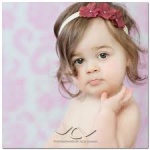
Kaysharp- Admin

- Posts : 22
Points : 36

AZIZ HASSINE- Active User

- Posts : 29
Points : 31
 Similar topics
Similar topics» How to disable Skype 5 auto update
» Disable write protection using command line (CMD)
» Application to be a Mod
» New Update fresh Socks 5
» 2nd October socks5 Update
» Disable write protection using command line (CMD)
» Application to be a Mod
» New Update fresh Socks 5
» 2nd October socks5 Update
Base Team :: Other :: Apple Zone
Page 1 of 1
Permissions in this forum:
You cannot reply to topics in this forum|
|
|