How to Bypass a PayPal never ban you and out limit account have verifiy to cell enjoy
 How to Bypass a PayPal never ban you and out limit account have verifiy to cell enjoy
How to Bypass a PayPal never ban you and out limit account have verifiy to cell enjoy
Part 1 - Acquiring a VPN and setting your fake location
1. Find any VPN that allows you to have choose where you want to connect. The most ideal thing to do is find a VPN that can connect to a city that's in the same state as you. (For example, if you live in Dallas, TX, get a VPN that is in Houston, TX)
2. After connecting to your VPN, OPEN AN INCOGNITO TAB IN GOOGLE CHROME OR PRIVATE TAB IN FIREFOX. This is VERY IMPORTANT as it disables your cookies.
3. Go http://www.yellowpages.com/ and search for any type of store in the city that your VPN is located in. (For example: A furniture store in Houston, TX).
4. Mark down that stores address.
5. Make note of this information (Your VPN location, and the full address of the store you found) as you will need it later.
6. Now connect to your VPN, and stay connected to it for the rest of the steps of the tutorial.
Part 2 - Google Voice Phone Number
1. In your private/incognito browser tab/window (VERY IMPORTANT YOU DO IT IN A PRIVATE TAB), Go to Google Voice www.google.com/voice
2. When you get there, log into your Google account (if you haven't already) and you should see a page like this.=>https://i.gyazo.com/3...f67b62f6e40.png
3. Accept the privacy policy and terms then hit continue.
4. You should now see this.=>https://i.gyazo.com/9...8e0f524b68e.png
5. Click "I want a new number".
6. Type in your real phone number and select if it is a home or mobile phone.
7. You will then have to confirm your phone number.
8. You should now have a Google Voice number like this.=>https://i.gyazo.com/5...a71f2c79a1a.png
Part 3 - Registering a New Google Account
1. Now head over gmail.com while IN YOUR PRIVATE/INCOGNITO TAB/WINDOW.
2. Click "Create a new account" (https://i.gyazo.com/a...866ecdc24d6.png)
3. You should now see this page.=>https://i.gyazo.com/9...523795c61f9.png
4. Where it says "First Name" and "Last Name" put a different spelling of your real first name but your correctly spelled last name. (For example: If my name was "Jonathan Smith" I would put something like "Johnathan Smith". I added an H to my first name.)
5. Fill out all the other information with your real information, except for your phone number put your Google Voice number.
6. After you've done that, click next step, and you now have your Google Account.
Part 4 - Registering a PayPal Account
1. Now head over to the infamous www.PayPal.com while in your private tab and hit "Sign Up".
2. You should see this page.
3. Choose personal account and hit "Continue".
4. Now for your email, put your new Google Email you just registered.
5. Choose whatever password you wish, then click "Continue".
6. You should now see this page.
7. For "Legal First Name" put your wrongly spelled first name you used on your Google Account, and for "Legal Last Name" put your real last name.
8. For "Street Address" Put the address to the store you found with YellowPages.
9. For "City" put the city your VPN/store is located in.
10. For "State" put the state your VPN/store is located in.
11. For "ZIP Code" put the zip code of the store you found with YellowPages.
12. For "Phone Number" put your Google Voice number.
13. Check that you agree with the EULA, then hit "Agree and Create Account".
Congrats, you should now have a PayPal that was not auto limited and as long as you abide by their rules and fly under the radar you should be good.
Step 5 - Using Your Account
1. After creating your PayPal, be sure to NEVER access it from your real IP and always login from the VPN you registered with.
2. Also, ALWAYS be in a private/incognito tab when logged into your PayPal.
3. Abide by their rules and you should be well enough to use your account without it getting limited, thus bypassing the perma ban.
 Re: How to Bypass a PayPal never ban you and out limit account have verifiy to cell enjoy
Re: How to Bypass a PayPal never ban you and out limit account have verifiy to cell enjoy
thanks admin

lampard- Active User

- Posts : 37
Points : 87
 Re: How to Bypass a PayPal never ban you and out limit account have verifiy to cell enjoy
Re: How to Bypass a PayPal never ban you and out limit account have verifiy to cell enjoy
Bro I want to talk to you about somethinglampard wrote:thanks admin
Guest- Guest
 Similar topics
Similar topics» Get free Master Card for PayPal verification
» [Tutorial] Bypass Win7,8,10 Admin Log In with a USB
» IPHONE 4 BYPASS ICLOUD ACTIVATION DONE
» Bypass Snapchat Screenshot Notifications
» jshop account blocked
» [Tutorial] Bypass Win7,8,10 Admin Log In with a USB
» IPHONE 4 BYPASS ICLOUD ACTIVATION DONE
» Bypass Snapchat Screenshot Notifications
» jshop account blocked
Permissions in this forum:
You cannot reply to topics in this forum