How to Find A Website's IP Address Using Command Prompt
Page 1 of 1 • Share
 How to Find A Website's IP Address Using Command Prompt
How to Find A Website's IP Address Using Command Prompt
How to Find A Website's IP Address Using Command Prompt
Hello, I want to share a trick of How to Find A Website's IP Address Using Command Prompt
>Lets say we want to find the IP Address of 'share.com',
>Execute ping share.com
>The IP Address is then shown between brackets. That is the numbers that appear between the brackets is the ip address of the site you executed.
I hope you guys enjoys this trick.
Hello, I want to share a trick of How to Find A Website's IP Address Using Command Prompt
>Lets say we want to find the IP Address of 'share.com',
>Execute ping share.com
>The IP Address is then shown between brackets. That is the numbers that appear between the brackets is the ip address of the site you executed.
I hope you guys enjoys this trick.
enartey90- Admin

- Posts : 63
Points : 159
Masawud4- Posts : 5
Points : 7
 Similar topics
Similar topics» Change your MAC Address in Windows 7/Vista
» How to find a WiFi password from CMD.
» Disable write protection using command line (CMD)
» How to find a WiFi password from CMD.
» Disable write protection using command line (CMD)
Page 1 of 1
Permissions in this forum:
You cannot reply to topics in this forum