How to Hide Files Behind an Image
Page 1 of 1 • Share
 How to Hide Files Behind an Image
How to Hide Files Behind an Image
We all have secret files that we don’t want anyone to look at. Most common way of hiding important files was either creating a folder inside a folder or some people change the folder type to hidden. But both of these ways are not safe and anyone with little intelligent can easily find the folder you wish to hide. Today I will show you how you can store a folder inside an image so that who ever wants to find your folder will have a really hard time finding it.
To do this a basic knowledge of command prompt is sufficient. Even if you don’t have it, I will make sure the path is easy for you to follow.
1. First select an image beneath which you will hide the file you want.
2. Now select the file you wish to hide and convert into .RAR formattd file using winRAR.
3. Paste both of these files on the desktop.
4.Now press windows key + ‘R’ and then enter cmd.
cd desktop
5. CD stands for change directory.By typing the above mentioned command you redirect the directory to desktop.
Copy /b name.jpg + filename.rar image.jpg
Replace name.jpg with the name of image you want your file to be hidden behind. Don’t forget to add image format like .jpg,.png,.gif etc.
Replace filename with the file of your choose that you choose to hide. It must be in .rar format.
Finally Replace image.jpg with the name of the final image with files inside.
6. The newly created image just looks like an image from all sides. You need to follow the following steps to extract files from images.
Accessing the Hidden File ?
To extract the file out of the image, you should open the image in winrar, which can be done in either of these ways.
1. Open winrar
2. Now locate your image and open it or simply drag your image in winrar.
3. Extract the file and done.
Asay- Posts : 7
Points : 17
 Re: How to Hide Files Behind an Image
Re: How to Hide Files Behind an Image
Will try this out.
Got some files to hide. lol
Got some files to hide. lol
donlast- Admin

- Posts : 12
Points : 14
 Similar topics
Similar topics» How to hide data in audio files
» converting .zip files to .ipa
» converting .zip files to .ipa
» [Tuto] How to run any exe files safety
» Download torrent files with IDM
» converting .zip files to .ipa
» converting .zip files to .ipa
» [Tuto] How to run any exe files safety
» Download torrent files with IDM
Page 1 of 1
Permissions in this forum:
You cannot reply to topics in this forum