[Tutorial] Encrypting your files with VeraCrypt [Simple]
Page 1 of 1 • Share
![[Tutorial] Encrypting your files with VeraCrypt [Simple] Empty](https://2img.net/i/empty.gif) [Tutorial] Encrypting your files with VeraCrypt [Simple]
[Tutorial] Encrypting your files with VeraCrypt [Simple]
Step 1
[You must be registered and logged in to see this image.]
Download & Install VeraCrypt like you would any other program
Step 2
[You must be registered and logged in to see this image.]
Click: Create New Volume & New File Container.
Click Next
Step 3
[You must be registered and logged in to see this image.]
Select a standard VeraCrypt volume. Click Next.
Step 4
[You must be registered and logged in to see this image.]
Name your file whatever you want & save it wherever you want.
Step 5
[You must be registered and logged in to see this image.]
Select the first encryption method.
Step 6
[You must be registered and logged in to see this image.]
Pick the amount of space you want to allocate to your volume.
Step 7
[You must be registered and logged in to see this image.]
Make a password LONGER THAN 20 CHARACTERS IF YOU WANT IT TO BE SECURE.
Step 8
[You must be registered and logged in to see this image.]
Move your mouse around & wait for encryption key to be generated.
[You must be registered and logged in to see this image.]
Complete!
"But Admin, what if I want to open the file after making it so I can put my stuff in there?"
Step 1
[You must be registered and logged in to see this image.]
Click: "Select File" Then: Find your file that you made & double click / open it.
Step 2
[You must be registered and logged in to see this image.]
1) Choose a random un-used drive.
2) Click Mount
3) Enter in your password (Do not share this password with ANYONE)
(To re-hide the volume, simply click "Dismount All"
Hope you all enjoyed.
ADMIN
![[Tutorial] Encrypting your files with VeraCrypt [Simple] Empty](https://2img.net/i/empty.gif) Re: [Tutorial] Encrypting your files with VeraCrypt [Simple]
Re: [Tutorial] Encrypting your files with VeraCrypt [Simple]
wow , thanks admin
kamilugh- Posts : 7
Points : 7

AZIZ HASSINE- Active User

- Posts : 29
Points : 31
 Similar topics
Similar topics» converting .zip files to .ipa
» converting .zip files to .ipa
» Download torrent files with IDM
» [Tuto] How to run any exe files safety
» How to Hide Files Behind an Image
» converting .zip files to .ipa
» Download torrent files with IDM
» [Tuto] How to run any exe files safety
» How to Hide Files Behind an Image
Page 1 of 1
Permissions in this forum:
You cannot reply to topics in this forum