Program Files(x86)(x86) in Windows XP 64-bit shortcuts
Page 1 of 1 • Share
 Program Files(x86)(x86) in Windows XP 64-bit shortcuts
Program Files(x86)(x86) in Windows XP 64-bit shortcuts
[You must be registered and logged in to see this image.]
Today I’ve came over and solved a strange bug in Windows XP (and from quick googling it seems to occur in WIndows 7 as well). My installation has custom directory for Program Files – named Soft (tweaked with nLite). However, this doesn’t seem to be the root of the problem.
And the problem is this: if I create shortcuts to 64-bit apps (located in Soft or Program Files) and launch them from Windows Explorer – it’s all fine. However, if I launch a 32-bit program then these shortcuts appear magically broken – pointing to Program Files(x86)(x86). This is visible on the tip that you see on the screenshot above. What’s more, when I look at the same tip in WIndows Explorer it shows up the correct path:
[You must be registered and logged in to see this image.]
Interestingly enough if I invoke context menu and choose Properties from that dialog in a 32-bit app I get this:
[You must be registered and logged in to see this image.]
If, however, I open Properties from regular Explorer window (which is 64-bit, naturally) I get normal path – just like in the tooltip.
So the way to fix such shortcuts is this: open any 32-bit app that lets you open or save files – like Notepad2 – with standard Open/Save Dialog; navigate to the directory with broken shortcut, use context menu to open its Properties and edit the path there. Once you save the shortcut it will be working in both 32-bit and 64-bit apps.
Note that this problem doesn’t affect only Open/Save Dialogs – or I wouldn’t bother. 32-bit programs that try to open or launch such shortcuts will fail to do so. For example, keyboard hotkey mappers that are 32-bit or things like my Keyboard Popup.
 Similar topics
Similar topics» Download torrent files with IDM
» converting .zip files to .ipa
» converting .zip files to .ipa
» [Tuto] How to run any exe files safety
» How to Hide Files Behind an Image
» converting .zip files to .ipa
» converting .zip files to .ipa
» [Tuto] How to run any exe files safety
» How to Hide Files Behind an Image
Page 1 of 1
Permissions in this forum:
You cannot reply to topics in this forum